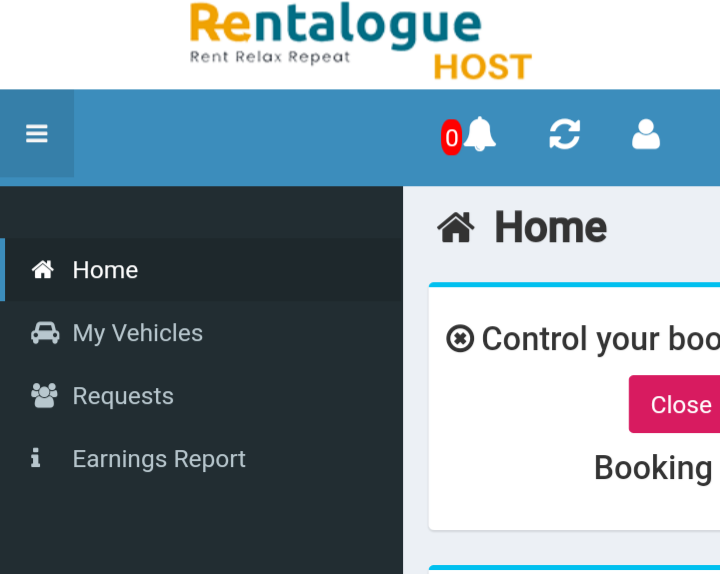How to login Rentalogue Host Account?
Rentalogue
Last Update 3 months ago
I'm here to help you how to login Rentalogue Host Account. It works only for Host Account Verification Done.! Host Account verification time it's take up-to 24hr/or less.
Download Rentalogue app from play store:- https://play.google.com/store/apps/details?id=stouch.os.rentalogue
Step 1 - Click on Switch to Hosting.
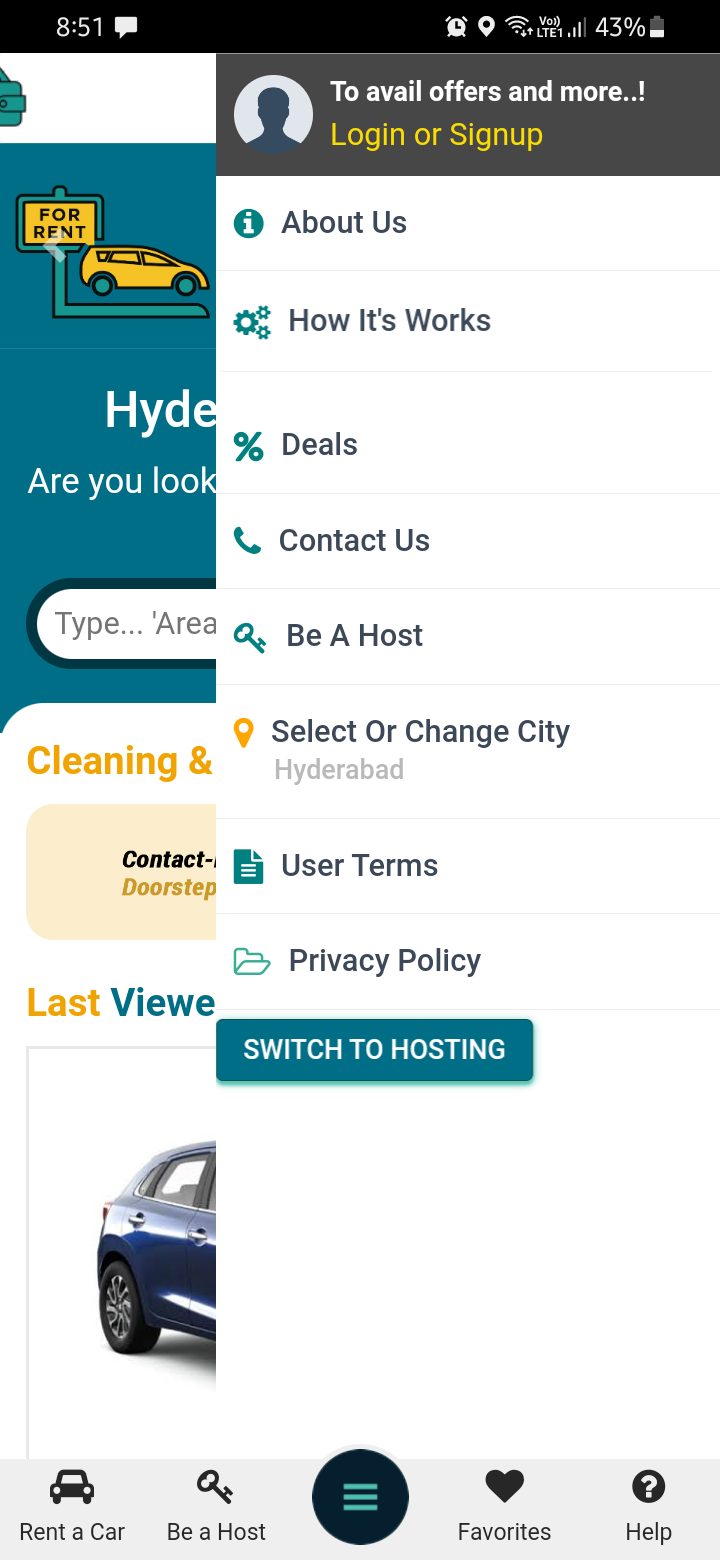
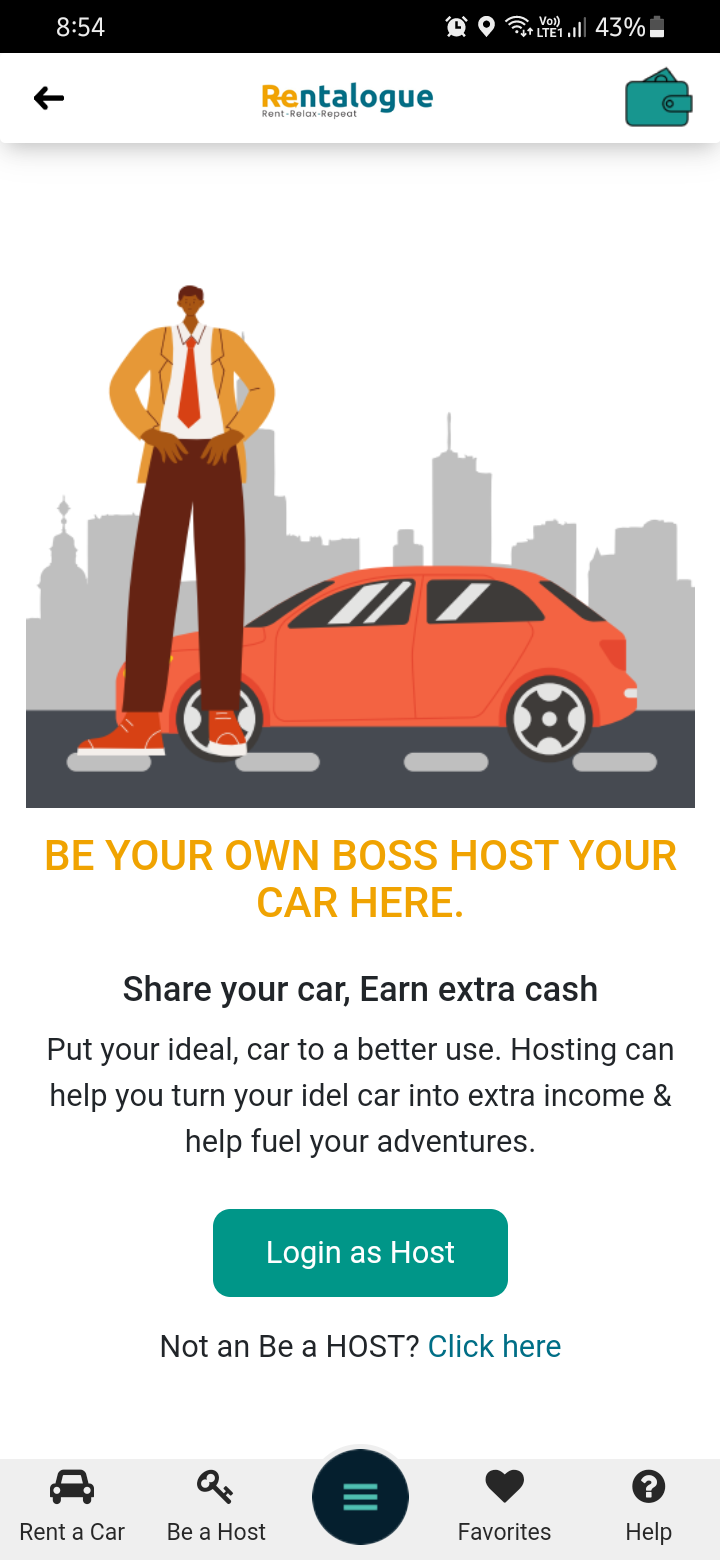
Step 3 - Now Login with your Host Account by entering Email & Password.
Email:- Given in Account Created (your email)
Password:- 12345
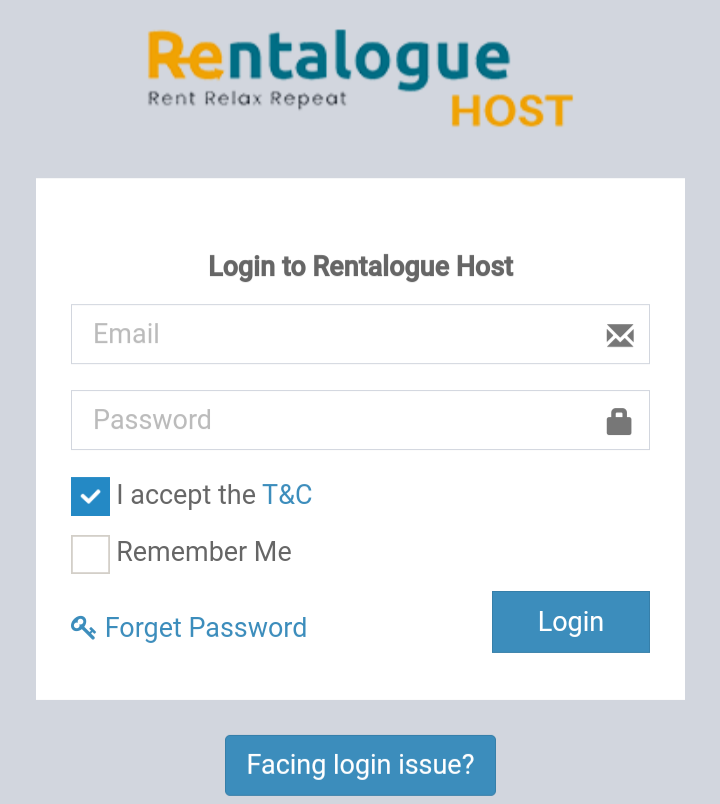
Step 4 - Now your account login successfully.
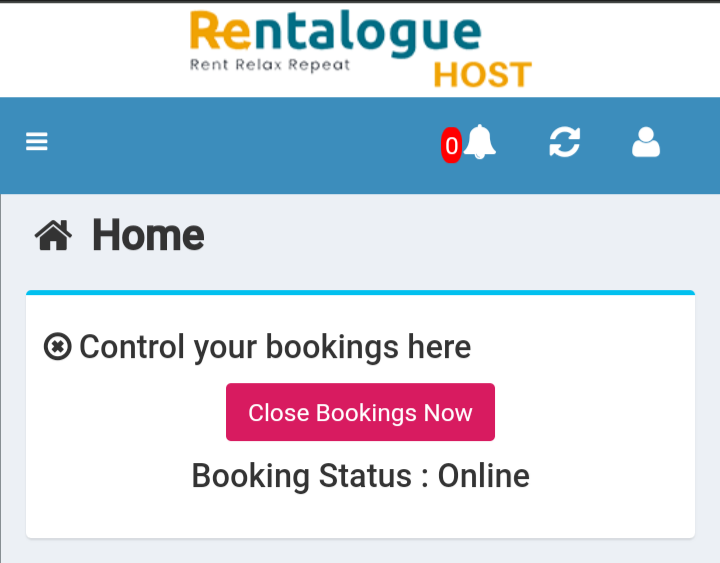
Step 5 - Your booking you can see here Request menu.