How do I add/attach my car on Rentalogue?
Rentalogue
Last Update 4 months ago
I'm here to help you how to list / attachment / add your car in Rentalogue Host Account.
Step:- 1
Clink on MENU --> Click MY VEHICLES
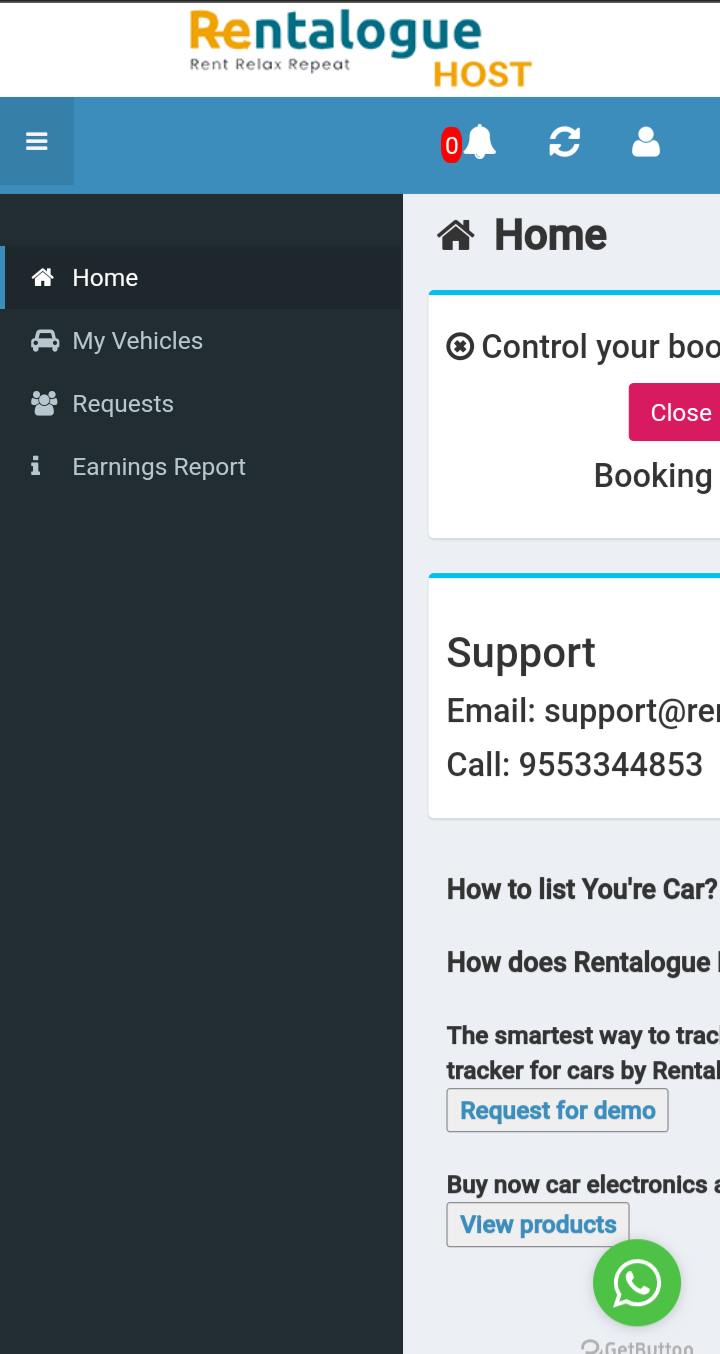
Step :- 2
Click on ADD NEW VEHICLE for your self listening or GET HELP our team will do Listing your vehicles.
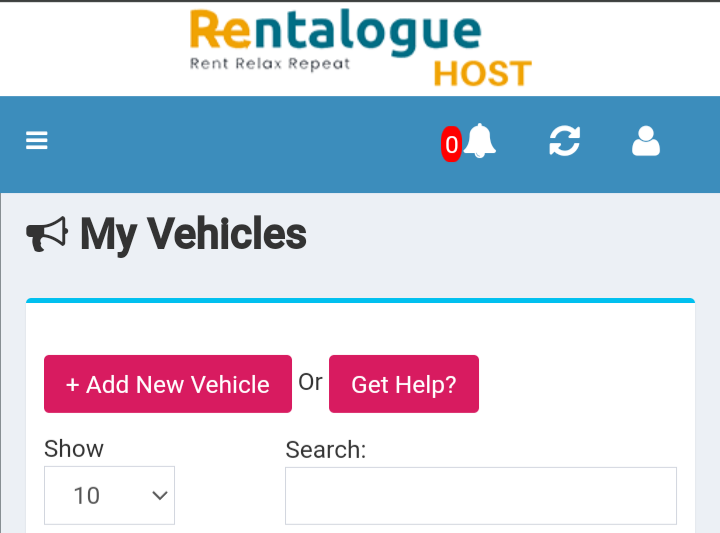
Step :- 3
Now enter your car details. If you can't find your name in Choose your name field Just select #my name is missing. Our team will add your name.
- See how car Images impact your bookings
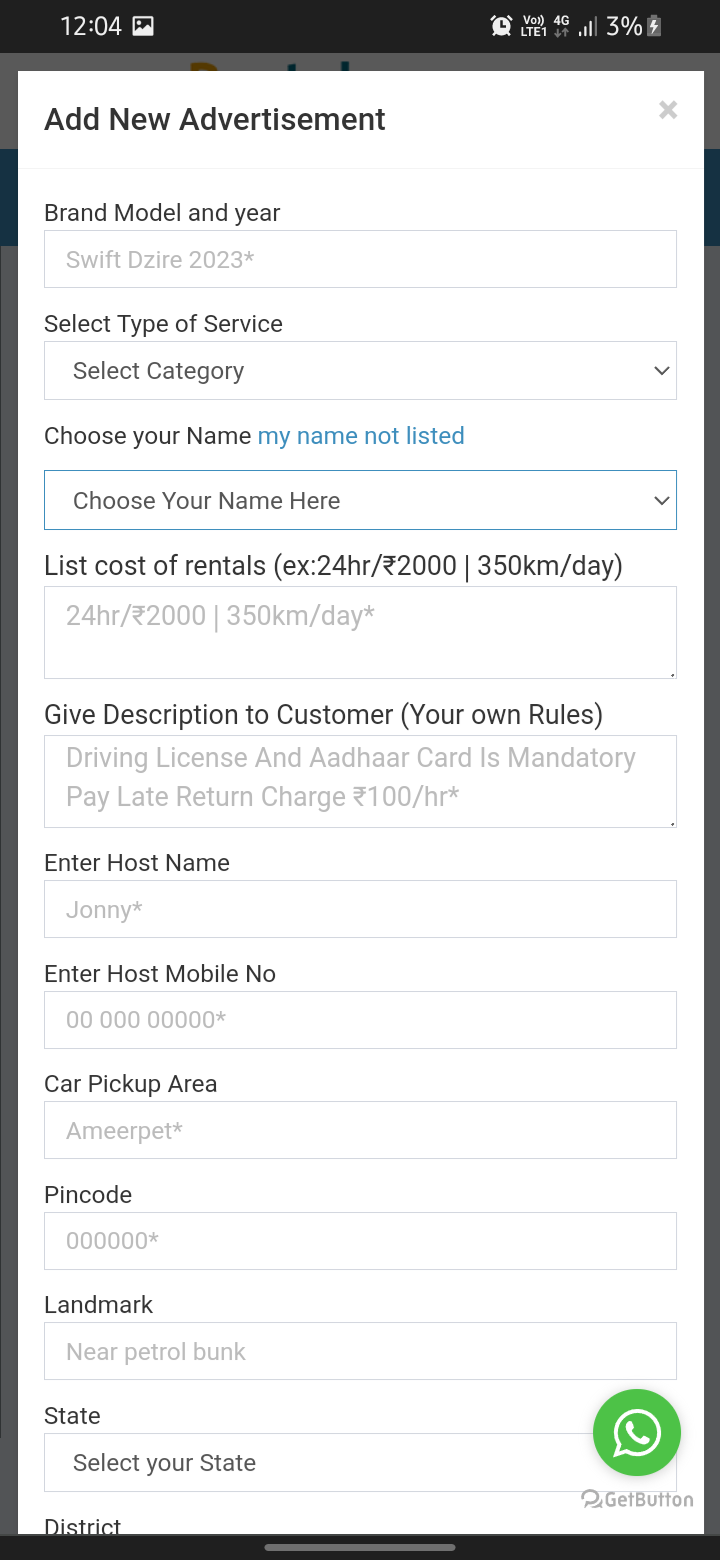
Step :- 4
Click SUBMIT
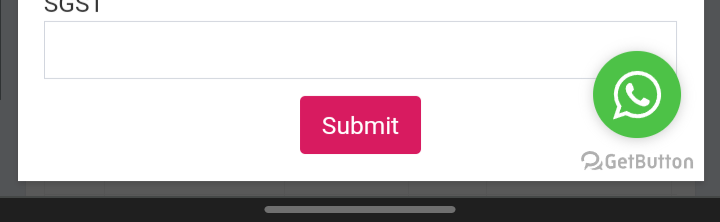
Cool :- After submited you're listing. If there any changes Relax our team will do Modifications/Changes if it required.
(OR) Whatsapp us you're car details 9553344853 we help on Listings..!

